Habe mal gegoogelt und das hier gefunden
Hoffe es hilft dir weiter. Das Spiel ist ja absolut genial -->
Cool. That's a common issue with this game.
The problem is, Windows 7 and 8 can't handle this game in fullscreen mode, for some weird reason.
So you'll need to force the game to run in windowed mode.
To do that:
Go into the Kotor 2 folder at (C:\Program Files(x86)\Steam\SteamApps\common\Knights of the Old Republic II), and open swkotor2.ini. (If it asks, you have to open it with Notepad)
Once you've opened swkotor2.ini, you need to make the following changes:
- Under [Graphics Options], add the following: AllowWindowedMode=1
- Under both [Graphics Options] and [Display Options] you'll see Fullscreen=1. Change both of those "1" to "0".
That should just about do it. Only thing is, you'll have to start the game with it's swkotor2.exe icon, instead of the Steam Library or the "rungameID" icon on your desktop.
(For some strange reason, both of them undo everything you changed)
You'll know it worked, if you start the game and a window opens. If the screen goes black, then something went wrong, and it's still running at fullscreen



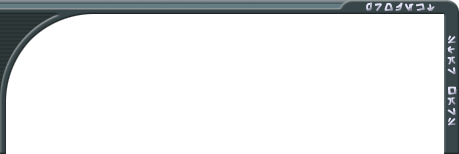
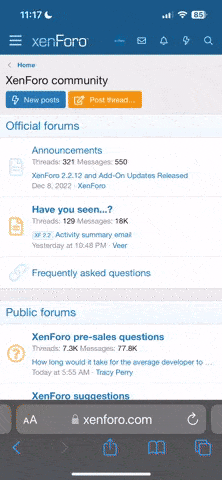


 ) gibt es offenbar auch hierfür bald eine physische Edition von LimitedRunGames!
) gibt es offenbar auch hierfür bald eine physische Edition von LimitedRunGames!